This
article describes "The way to Root Walton Primo GH2 Using Root Master
1.3.6_Cekas" and "The the way to Flash CWM (ClockWorkMod) recovery on
Primo GH2 using Mobileuncle Tools". Root master has kinda china
language. Don't worry I am providing complete procedure's screenshot
here.
Root Walton Primo GH2 Using Root Master 1.3.6_Cekas
If you root your Android then you'll lose your warranty. Though unrooting is possible. Still sometimes it might not be unrooted to get the warranty back. So be careful and don't blame me if anything goes wrong. Because that's your mistake not mine.
- Download, Install and Open Root Master 1.3.6_Cekas (rm136.apk).
- Tap Mulai Root (The loading might take some time). Then tap Root.
- At last tap Batal to root your Primo GH2.
- Reboot your Primo GH2. After the reboot you'll see Android is upgrading.
- That's all. Now you can enjoy your rooted Walton Primo GH2.
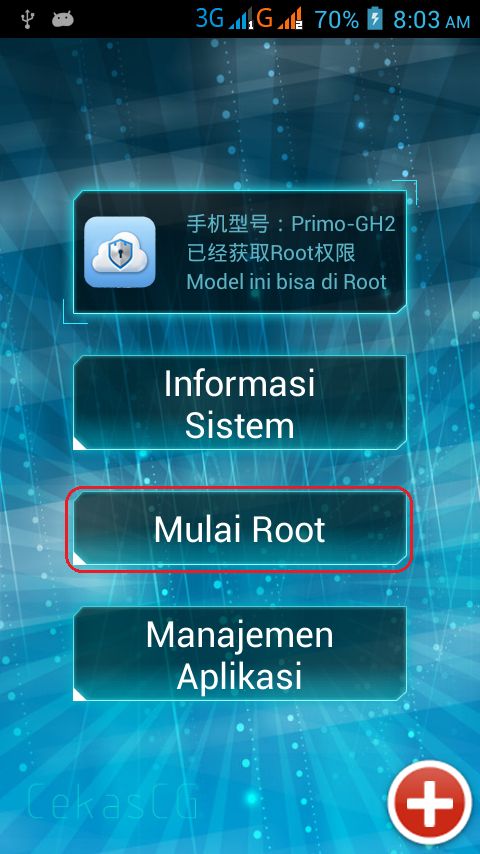
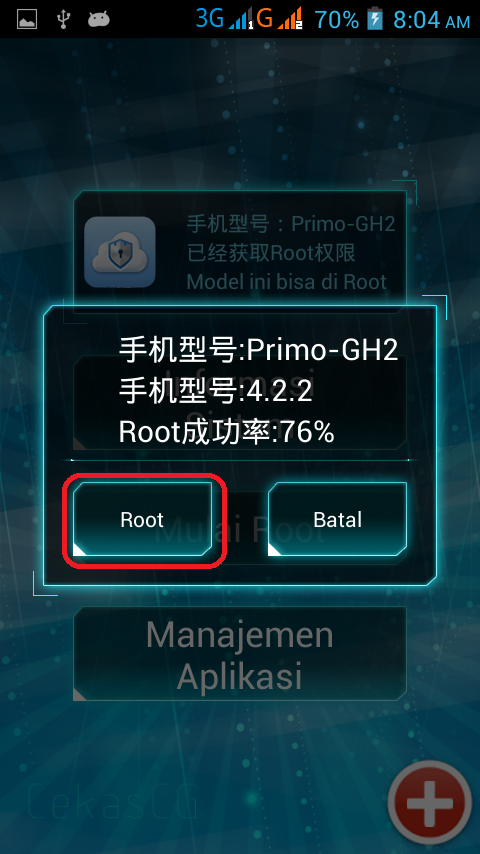
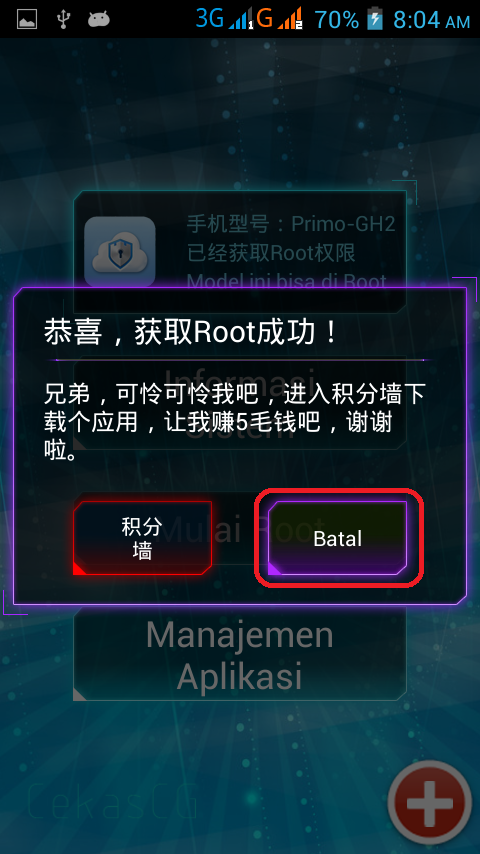
Flash ClockWorkMOD Recovery on Walton Primo GH2
- Download Walton Primo GH2's ClockWorkMOD recovery.img.
- Put that recovery.img on the root of the SD card.
- Download, Install and Open Mobileuncle-Tools_20140111v2.9.9.apk.
- Now it will ask you for Superuser Access. Tap The button from the right to allow root permission.
- Now tap Recovery Update. Mobileuncle Tools will automatically find the recovery.img from root of the SD card.
- Tap recovery.img like screenshot given below.
- Mobileuncle Tools will ask Are sure flash recovery !. So tap OK to start the flashing process.
- That's All. Your Android device will automatically reboot to recovery mod.As this is a new phone of Walton. So it's very hard to find correct tutorials for this phone. But you don't need to be worried about because I am the developer here. Just leave a comment and I will try by best to help you out. And don't forget to say thanks if it worked for you.

Post a Comment