If
you're exhausted by setting proxy and port manually in your browsers or
internet option then follow this article. Also many software doesn't support proxy configuration. So, It will help you to set any
local or remote proxy server address in all of your softwares by simply
executing the proxifier software. It's very useful article for "ISPCE",
"TG-HTTP" or "Inject Header Query" Users.
Enable Transparent Proxifing for Local Proxy 127.0.0.1:8080
You'll need to set local proxy to use Windows softwares named Your Freedom,ISPCE, TG-HTTP, Inject Header Query and WinGate etc. You can do this by simply following these instructions.- Download and Install Proxifier Portable. Also Download configured-proxifier-profile.ppx.
- Open Proxifier.exe and click Continue Evaluation button.
- Click File > Import Profile. Browse configured-proxifier-profile.ppx you downloaded before and click Open.
- That's it! All of the traffic will now go through the local proxy 127.0.0.1:8080.
Manually Set Remote Proxy to all Browsers and Softwares using Proxifier
If you need country specific IP or you need to hide your identification (Being anonymous) You can use some public proxy servers. To grab a country specific IP visit Hidemyass's free working public proxy list.- Click Proxy Servers Icon like screenshot given below.
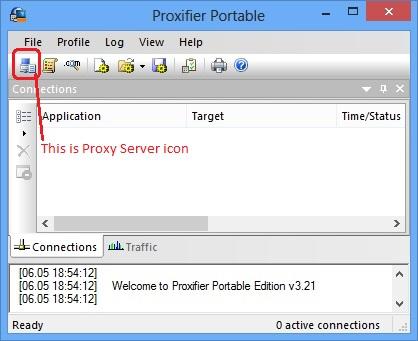
- Click on Add... button from the proxy servers window.
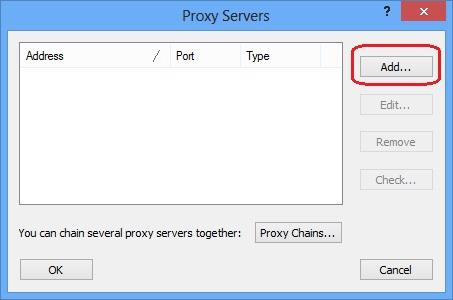
- Write Remote Proxy Here as Address. e.g. 10.128.1.2 shown in screenshot.
- Then type Remote Port as Port. e.g. 8080 like the screenshot given below.
- Select HTTPS from the Protocol section (If your remote proxy doesn't support HTTPS then you can select HTTP protocol instead.).
- That's it. Now click OK button.
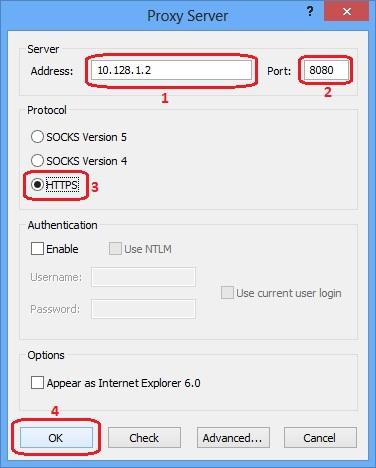
A window will ask you a question like Do you want Proxifier to use this proxy by default?. Click Yes. Then again click OK. And then minimize Proxifier.
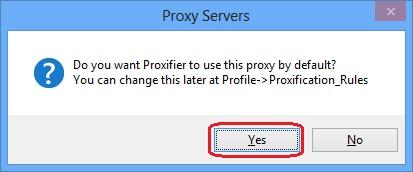
I hope from now on you don't need to worry about manually setting proxy to all of your Windows softwares including browsers and download managers. When you don't wanna use the local or remote proxy anymore, just right click the proxifier icon from the notification area and click exit. And remember one thing You have to remove proxy (Which you manually set before) from the browsers before using proxifier otherwise proxification won't work..
Post a Comment