Fro Google you can learn how to root any popular android devices but it's
very tough to find articles for not popular phones or poor brands. That's why I covered this article on how to root your Cellular A102 which runs on Android 4.2.2. This article can
be helpful to you for rooting and flashing CWM recovery on your Android.
Following this article is fully safe still if something goes wrong and
you point finger at me then I will laugh at you. But it's your duty to make safe your device. Although following this tutorial will not brick or damage your device if you do everything perfectly as shown, you can ask for help if you mess up anything.
Root Cellular A102 Using Framaroo
Rooting Cellular A102 is very easy and quick process. Try How to Root Android Devices using Framaroot if you need detailed instructions with more screenshots.
- Download, Install and Open Framaroot_1.9.1.apk.
- Select Install SuperSU as an action to execute after root. (If already selected then proceed to next steps).
- Tap Boromir. You'll see Success ... Superuser and su binary installed. You have to reboot your device.
- Reboot your Cellular A102 Android. After reboot you'll see Android is upgrading.
- That's all. Now you can find SuperSU app in your App drawer. Enjoy your rooted Cellular A102.
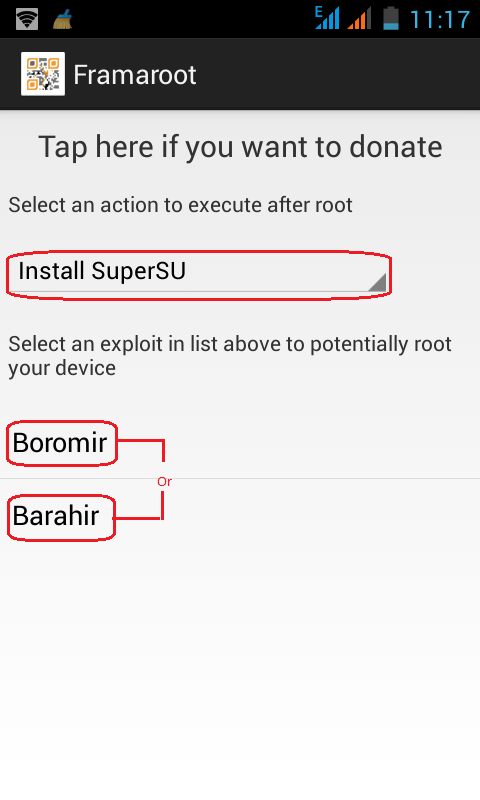
Flash Custom CWM Recovery on Cellular A102
By Installing CWM recovery on your Cellular A102 you'll be able to
unlock forgotten patern lock or any kind of security installed. Also you
can install custom ROMs, backup and restore stock ROM, fix damaged SD
card etc. All you need to do is just following steps given below. Please
try Flash Recovery Image On Rooted Android if you need detailed instructions with more screenshots.
- Download Cellular A102's custom CWM recovery.img.
- Put that recovery.img on the root of the SD card.
- Download, Install and Open Mobileuncle-Tools_20140111v2.9.9.apk.
- Now it will ask you for Superuser Access. Tap Grant to allow root permission.
- Now tap Recovery Update. Mobileuncle Tools will automatically find the recovery.img from root of the SD card.
- Tap recovery.img like screenshot given below.
- Mobileuncle Tools will ask Are sure flash recovery !. So tap OK to start the flashing process.
- That's All. Your Cellular A102 will automatically reboot to recovery mod.
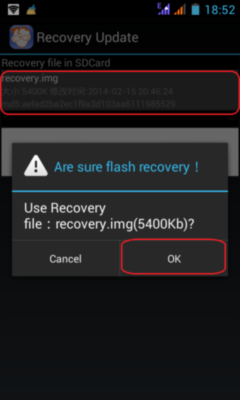
I ported many ROMs for this phone so if anyone wants to get then just
leave a request via comments below. And one of my ported ROM is Samsung
Galaxy Note III's. Also the great news is air gesture and smart pause is
working on my ported ROM. But the bad news is Magnetic sensor is not
working at all.
So if any developer can help me to fix the magnetic sensor please leave a instruction below. And if any thing goes wrong then don't worry I am always here to help you out. Even I can fix your bricked device but you'll need to follow my instructions carefully.
So if any developer can help me to fix the magnetic sensor please leave a instruction below. And if any thing goes wrong then don't worry I am always here to help you out. Even I can fix your bricked device but you'll need to follow my instructions carefully.
Post a Comment